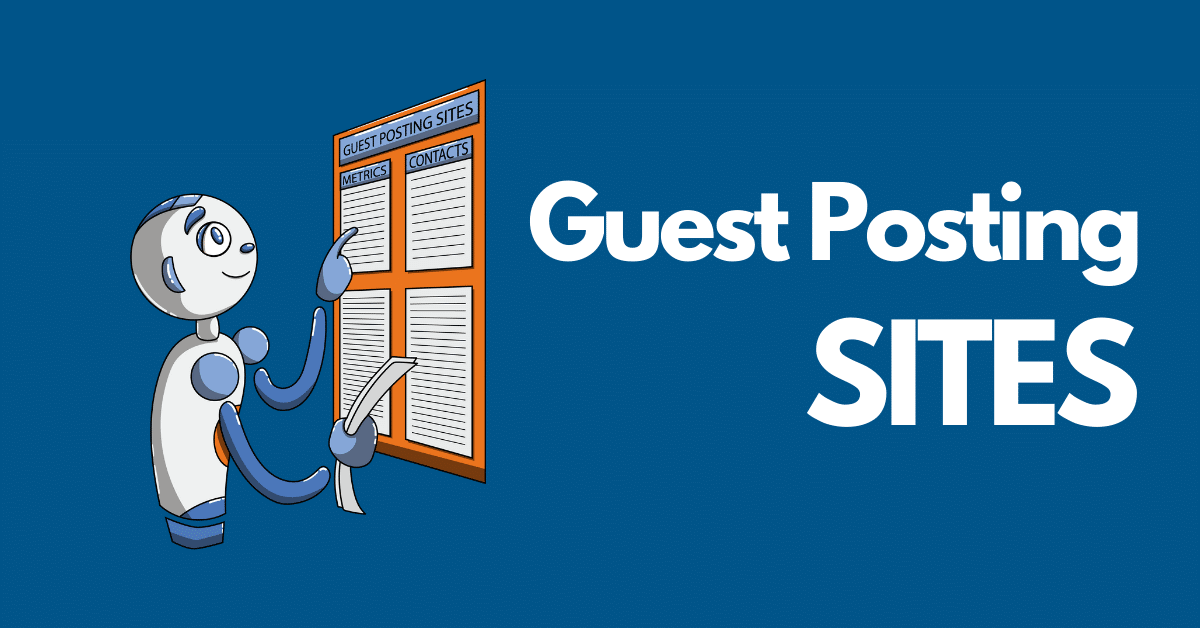Images are not only an important medium on Instagram. they also magically attract the attention of visitors on websites. But images are also a frequent source of errors that lead to poorer rankings in Google results. Image SEO is used to ensure that the images unfold their full effect and appear in the Google image search – quick successes, without much prior technical knowledge.
Image SEO at a glance:
- Relevant images
- Correct file format (jpeg or png)
- File size <150 kb
- Meaningful file name that describes the image
- Formulate meaningful alt text
Matching images to the text
Hand on heart, what caught your eye first: The cat illustration below or this text? If you answer with “Well the cat!” It is only natural. Humans perceive images up to 60,000 times faster than text and turn around 76 percent of your initial attention to the image. At the same time, images provide valuable information more quickly than a text contribution, namely an impressive 50 to 70 percent .
Cute cats are the unofficial kings of the internet – that’s why they deserve their place here as an image SEO example for the importance of images on the internet. © adogslifephoto – istockphoto.com
Caption: Cute cats are the unofficial kings of the internet – that’s why they deserve their place here as an image SEO example for the importance of images on the internet. © adogslifephoto – istockphoto.com
Images convey the first impression, regardless of whether it is a funny cat or an informative refrigerator product image. They arouse emotions and provide information at a glance. It is therefore all the more important that your website not only consists of text (also known as a text desert), but also contains (good) images.
Where to find suitable pictures
However, the tried and tested rule applies to images on the Internet: Please do not use external images from other sites. Otherwise, expect copyright issues. Free usable photos, so-called stock photos, are available on sites such as pixabay.com or shutterstock.com. When choosing a picture, however, pay attention to the conditions attached to the use of the picture (e.g. “picture credits required”). The popular flickr.com image page also has free images with a CC license (Creative Common License). Such images belong to the public domain and can usually be used without asking. It also states directly whether commercial use is permitted.
Search engines don’t like stock photos that much
But be careful: don’t expect to be ahead of the game with stock photos in the Google image search. Here, Google prefers unique imagery that is not already included on hundreds or thousands of websites. Therefore, if possible, create your own images – be it product photos, diagrams or infographics.
Tip: You can use these images multiple times on your site as long as they come from a single URL.
But also stock photos are – as in our cat example – indispensable for structuring and underlining a text, as they increase the reading pleasure of your readers. And it is precisely these efforts that pay off from an SEO perspective, because satisfied readers will be happy to visit your site again. In addition, sooner or later search engines will notice that your website is well received by visitors. So it is quite possible that sooner or later you will improve your ranking in the search results with carefully selected images and good texts. You can find out how the optimization of your texts works in our article SEO Optimization for Content .
The technical: note the file format & file size
The most common file formats are jpg and png . Attention: Keep your distance from moving graphics with the file type Gif, because the loading times are very long due to their sometimes enormous file sizes – in addition, gifs quickly appear unprofessional.
Always make sure that the images do not exceed a file size of 150 kB in order to keep loading times as short as possible. Very large images with many pixels usually take longer to load and should only be used sparingly. A short loading time is rated positively by Google, which is an important ranking factor and which your site visitors also like.
Tip : Images in landscape format or 4: 3 format are clicked on particularly often and are therefore also preferred on Google. Take advantage of that!
Choose the file name sensibly
Filenames like IMG_20191013.jpg or DCIM-WA0004.png may be sufficient for vacation pictures, but they are out of place for internet use. Google has to associate the image with the content of the page and this only works if the name of the image matches the textual content.
For example, if you own a horticultural business and you would like to show your site visitors examples of your terrace work, the pictures should be given names that match the illustration, such as B. “Terrace greening” or “Green privacy protection”. In many similar images which helps keyword research further, including the Google Keyword Planner, with its function “New keywords discover” or Ubersuggest . Both tools show you further keywords similar to your main keyword, which you can use for your images. When assigning names, however, do not use umlauts or special characters, as this can lead to problems with some web servers.
The icing on the cake: the caption
The caption or description should not be too long and not be a copy of the title or other parts of the text. Instead, it should add value . The term image description is therefore slightly misleading, as you should not describe what can be seen in the image (this is what the alt tag is for, see below), but rather write something textually appropriate to the image. For our horticultural example, the description could be: “A green privacy screen protects you from unwelcome looks” . Use suitable keywords for the caption to clarify the meaning of the image. This is also the perfect place for a picture credit, in case you get the picture from a third party source.
For advanced users: Alt-Text & Title-Tag
Do you use your own images that you want to position as well as possible on Google and Co.? Then you should make use of further modules, the so-called metadata. The abbreviation Alt-Tag or Alt-Text stands for “alternative text”, which is displayed if an error occurs when loading the image (otherwise it is not visible). Instead of the picture, the reader sees this defined alternative text that circumscribes the picture (e.g. cat with a crown).
In addition, people with visual impairments benefit from this technology, as the alt text can also be read out by machine. In addition, search engines use the Alt-Tag because they are still text-based and can assign image content to a topic in this way.
The title tag works in a similar way for images. This is always displayed when you move the mouse over an image and contains – similar to the image caption – further information. Many CMS systems (e.g. WordPress) offer a free field for entering these tags. Here, too, the use of one or two sensible keywords is a good idea. However, since it is not displayed on mobile devices, you can disregard this day in case of doubt.
Conclusion
In principle, image SEO is not that difficult. Take enough time to search for and create images and always keep your readers in mind. If you then also note the three Ds file format, file size and file name and write a good alt text, nothing stands in the way of your success with image SEO.