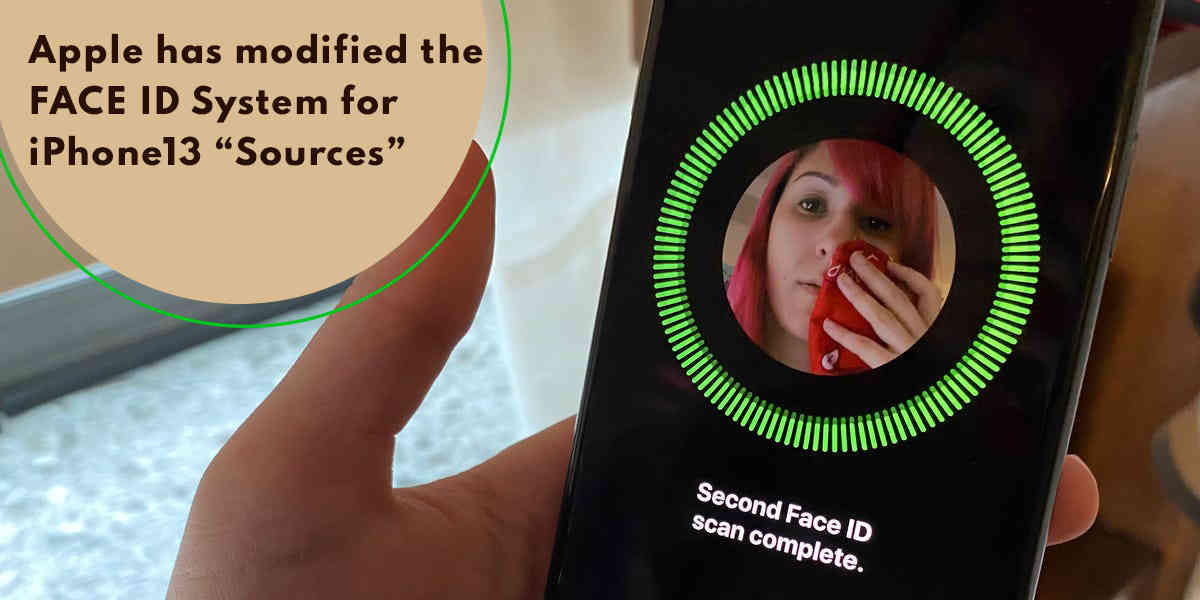Apple’s new iPhone 13 is already making waves, but not for the reasons you might think. The finest iPhone ever is making headlines yet again, this time for being the worst iPhone for folks who need to use a CPAP mask. People with respiratory problems use CPAP masks, and while some wear them overnight, others must wear them practically all the time. Some masks appear to be interfering with Face ID now, but only on iPhone 13 phones. Colin Hughes, according to a 9to5Mac report, has muscular dystrophy and breathes through a CPAP mask. Face ID doesn’t seem to operate with a mask in place on new iPhones, although it does on older iPhones. In this guide, we will let you know about the face id issue of the iPhone 13 that is being faced by people who wear CPAP masks.
The Face ID system on the iPhone 13
The iPhone 13 Face ID system has undergone some hardware and software changes, which appears to be causing complications for some disabled and seriously ill users. When certain owners are using a Continuous Positive Airway Pressure (CPAP) mask – which is used by persons with respiratory difficulties – Face ID registration fails. Even though Face ID worked properly with the same masks on previous iPhones, dating back to the iPhone X. Apple is known for its accessibility features, but a British man who uses a CPAP mask due to respiratory insufficiency claims that something went wrong with either the company’s smaller True Depth camera system or the iOS modifications intended to prevent spoofing.
Colin Hughes, an Apple user who suffers from severe muscular dystrophy, is forced to wear the mask for most of the day. Face ID used to operate dependably for him with or without the mask, but not with the iPhone 13 Pro, according to him. Furthermore, he said I use a CPAP nasal cushion ventilator mask, and Face ID has never had a problem setting up and recognizing me with it on since the iPhone X was released. Everything was always in order. I ignored the hype surrounding Covid masks because I had no issues with my mask and several iPhones from 2017 to the present. Now I have a four-year-old iPhone X that will unlock my iPhone with my CPAP nasal cushion ventilator mask on without issue, and a brand-new iPhone 13 Pro that will not set up Face ID with my mask on.
Additionally, Since the iPhone X was introduced, Face ID has never had difficulty setting up and identifying me when wearing a CPAP nasal cushion ventilator mask. Everything was always in its proper place. From 2017 to the present, I ignored the buzz surrounding Covid masks because I had no problems with my mask and many iPhones. Now I have a four-year-old iPhone X that will unlock without trouble while wearing my CPAP nasal cushion ventilator mask, and a brand-new iPhone 13 Pro that will not set up Face ID while wearing my mask. People moved to ios as it was believed that Apple has advanced face ID features. But iPhone 13 was failed to deal with the expectations of the people who wear CPAP masks.
Some people, such as those with sleep apnea, only need to wear a CPAP mask overnight; however, others must wear one all day or for most of the day. Hughes claims that he didn’t feel comfortable uploading a photo of himself in bed wearing the mask, but he did so because he is passionate about the problem and believes that it would compel Apple to act. Moreover, this isn’t the first time an issue with the iPhone 13 has arisen. Apple has already acknowledged that Apple Watches are unable to unlock iPhone 13 devices, a function that is only loosely tied to Face ID.
Final Thoughts
Although others have remarked that training takes time, the problem does not afflict all CPAP mask users. Hughes has previously discussed how Apple technology aids and hinders those with severe disabilities. The firm has collaborated with him on a variety of issues, so maybe a software fix will be available soon. Apple has verified that a remedy will be available in a future update.