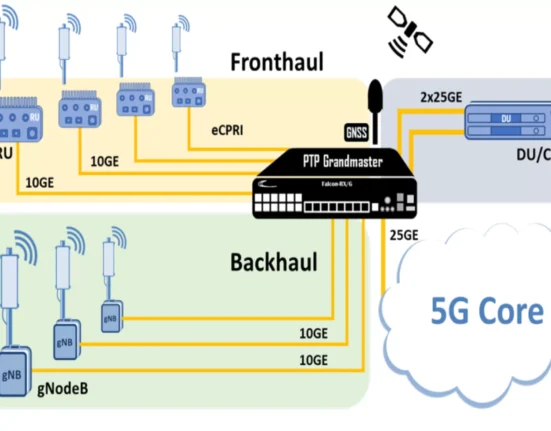Most of the content we find and consume online is videos. Videos are used for everything nowadays like entertainment, news, and education. Videos have become a great part of our lives.
However, we have to be careful about the format of the videos because accidentally it happens that we have the wrong format video that will not play on our device. So, a video converter software will be of great use.
These video converter software will help you to convert video files into your preferred format. We have listed some of the best video converter software for Mac in 2021, that you can use to convert video files.
By converting the video, we can make sure that they run on your device.
Video converter can also be used If we want to send videos to someone so that it can run on their device.
Top 7 best video converter software for Mac in 2021.
1. VideoProc

https://www.videoproc.com/
VideoProc is one of the best lightweight video converters you can find. It comes with a free trial however; its paid version comes with an annual subscription using which you can convert videos longer than 5 minutes.
VideoProc also comes with GPU hardware acceleration that will help you to get good quality video and faster conversion speeds. This app also contains features that are helpful for converting GoPro videos.
There are other video editing features available in this application like, trim, fisheye correction, split, slip, merge, subtitles, and snapshot, and many more.
Its simple user interface makes it suitable for both advanced and novice users. It works with most of the formats like MP4, MP3, MOV, and AVI.
2. Allavsoft Video and Music Downloader

https://www.allavsoft.com/
Allavsoft is a video downloader and converter available for your Mac and Windows. Using this program, you can download videos from most of the websites. This simple program will help you to download and convert video and audio files. This program also works with multiple files so that you can download and convert multiple files.
Its free version will let you download five files but these videos must be less than five minutes. This great video converter will work with most of the video formats and is capable of working with 4K videos.
3. Wondershare UniConverter
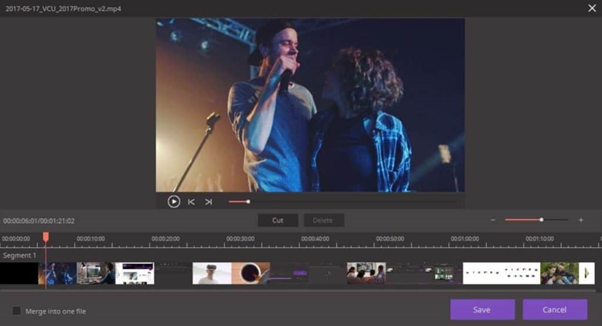
https://videoconverter.wondershare.com/
Wondershare UniConverter is a great video converter for your Mac. This program is capable of producing high quality videos at a fast speed. It is an easy to use video converter for your Mac that can be used by novice users and advanced users. With the more advanced editing tools this video converter is a great choice for advanced users.
This program can work with 35 video formats that includes most of the widely used formats. This program is also capable of handling 4K video conversions.
4. DivX Converter

https://www.divx.com/
DivX Converter is a great video converter for Mac, that comes with Paid and free version.
Its free version comes with ads and other upsells but it is easy to use and can work with 4K resolution videos. This program works quickly and converts good quality videos.
It works with most of the file formats like MP4, MOV and AVI. Its pro version contains other formats and works with better speed. Its pro version also comes with a profile and other customer settings that makes it a more desirable video converter.
5. HandBrake
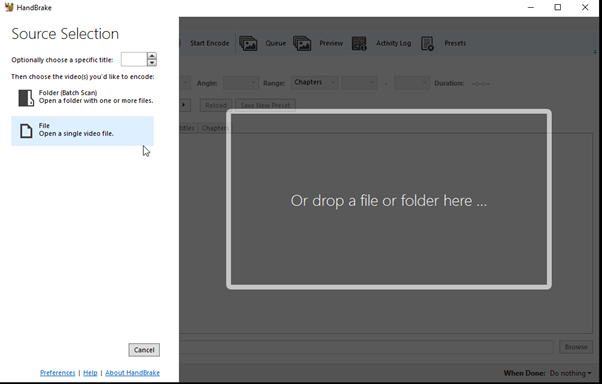
https://handbrake.fr/downloads.php
Handbrake is a simple but powerful video converter tool for your Mac. It is one of the top video converters for your Mac. It can work with most of the video formats and convert them into your desired video formats. This program comes with different editing options. You can also add subtitles and audio to your videos. It is capable of customizing framerates.
6. Aimersoft Video Converter Ultimate

https://www.aimersoft.com/video-converter.html
Capable of providing good quality videos, Aimersoft video converter is a great video converter for your Mac. It is a fast video converter that is ideal for beginners and novice users.
This program offers different editing tools and can work with most of the video formats. Some of the video’s formats supported are MP4, AVI, and MPEG. This program is also capable of working with 4K resolution videos.
7. iDealshare VideoGo
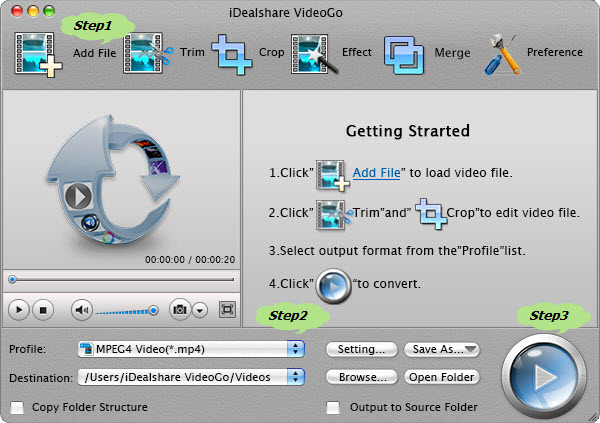
https://www.idealshare.net/video-converter.html
iDealshare VideoGo is fast, easy to use, and feature-filled video converter you can find for your Mac, and it is also available for Windows OS. Its simple user interface lets users convert videos easily.
For the faster conversion speeds this program uses GPU hardware acceleration. This program is capable of handling different types for video formats that includes all the common video formats.
This program also lets you download videos from YouTube. You can convert multiple videos at once as it supports batch operation.
Apart from video conversions this program also contains different video editing tools like merge, trim, rotate, subtitles and many more.
Verdict:
Videos are used for every purpose nowadays, they can be used for entertainment, news and educational purposes. For viewing the video, we need to have a great video player, however, video players are not capable of playing any type of video formats so it is necessary to have a good video converter on our Mac.
We have listed the top 7 best video converter software for Mac in 2021 so that you can use them to convert videos and make them playable on your Mac.