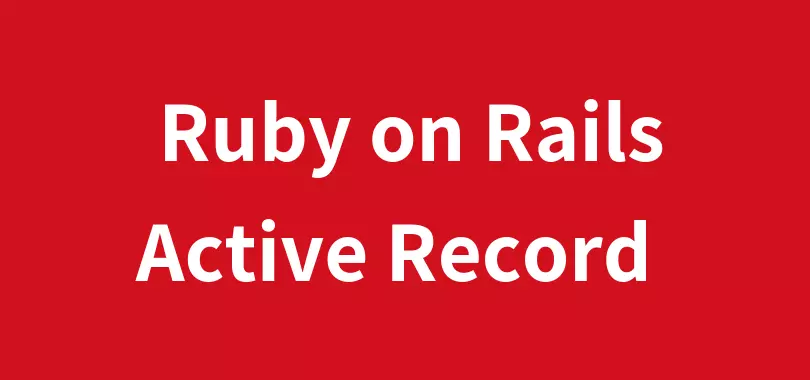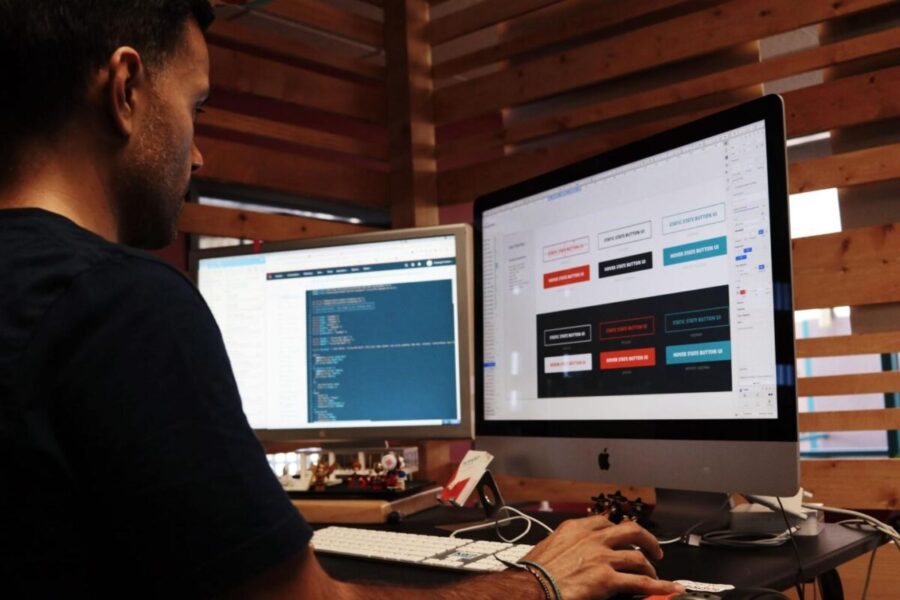Introduction:
Ruby on Rails is a popular web application framework that utilizes the Model-View-Controller (MVC) architectural pattern. At the core of the framework lies ActiveRecord, an ORM (Object-Relational Mapping) tool that facilitates communication between the application and the database. ActiveRecord provides a simple and intuitive interface for querying, manipulating, and persisting data in a Ruby on Rails development services. In this tutorial, we will explore the various ways in which ActiveRecord can be used to interact with the database.
Prerequisites:
Before we dive into the tutorial, it is essential to have a basic understanding of Ruby on Rails. You should be familiar with the MVC architectural pattern, database schema design, and have a basic understanding of SQL.
Creating a Sample Rails Application:
To follow along with this tutorial, we will be creating a sample Rails application. To create a new Rails application, open your terminal and run the following command:
rails new sample_app
This will create a new Rails application with the name sample_app. Once the application is created, navigate to the application directory by running:
cd sample_app
Next, we will generate a scaffold for a sample resource called Product. To do this, run the following command:
rails generate scaffold Product name:string description:text price:decimal
This will generate a Product model, a products controller, views for the products controller, and a database migration file to create the products table. To migrate the database, run:
rails db:migrate
This will create the products table in the database.
Querying Data with ActiveRecord:
One of the primary functions of ActiveRecord is to query data from the database. ActiveRecord provides a simple and intuitive interface for querying data that abstracts away much of the underlying SQL. Let’s explore some of the ways in which ActiveRecord can be used to query data.
The all method:
The all method returns all the records in a table. In our Product model, we can use the all method to retrieve all the products in the database:
products = Product.all
This will return an array of Product objects, representing all the products in the database.
The find method:
The find method is used to retrieve a single record from the database by its ID. For example, to retrieve a product with an ID of 1, we can use the following code:
product = Product.find(1)
This will return a single Product object representing the product with an ID of 1.
The where method:
The where method is used to retrieve a collection of records that match a given set of conditions. For example, to retrieve all products with a price less than or equal to 10.00, we can use the following code:
cheap_products = Product.where(“price <= ?”, 10.00)
This will return a collection of Product objects representing all products with a price less than or equal to 10.00.
The order method:
The order method is used to sort the records returned by a query. For example, to retrieve all products sorted by price in descending order, we can use the following code:
products = Product.order(price: :desc)
This will return a collection of Product objects representing all products sorted by price in descending order.
The pluck method:
The pluck method is used to retrieve a single column from a set of records. For example, to retrieve an array of all product names, we can use the following code:
product_names = Product.pluck(:name)
This will return an array of all product names.
Manipulating Data with ActiveRecord:
In addition to querying data, ActiveRecord can also be used to manipulate data in the database. ActiveRecord provides a simple and intuitive interface for creating, updating, and deleting records.
Creating records:
To create a new record in the database, we can use the create method. For example, to create a new product with a name of “Widget” and a price of 5.00, we can use the following code:
product = Product.create(name: “Widget”, price: 5.00)
This will create a new Product object with the specified attributes and save it to the database.
Updating records:
To update an existing record in the database, we can use the update method. For example, to update the name of a product with an ID of 1 to “New Widget”, we can use the following code:
product = Product.find(1) product.update(name: “New Widget”)
This will update the name of the product with an ID of 1 to “New Widget” in the database.
Deleting records:
To delete a record from the database, we can use the destroy method. For example, to delete a product with an ID of 1, we can use the following code:
product = Product.find(1) product.destroy
This will delete the product with an ID of 1 from the database.
Associations with ActiveRecord:
ActiveRecord also provides a powerful interface for defining and working with associations between models. Let’s explore some of the ways in which associations can be defined and used in a Ruby on Rails application.
One-to-Many Associations:
One-to-Many associations are defined using the has_many and belongs_to methods. For example, to define a one-to-many association between a Product model and a Review model, we can use the following code:
class Product < ApplicationRecord
has_many :reviews
end
class Review < ApplicationRecord
belongs_to :product
end
This will allow us to associate multiple Review objects with a single Product object.
To retrieve all reviews associated with a product, we can use the following code:
product = Product.find(1)
reviews = product.reviews
This will return a collection of Review objects associated with the product with an ID of 1.
To create a new review associated with a product, we can use the following code:
product = Product.find(1)
review = product.reviews.create(body: “Great product!”)
This will create a new Review object with the specified attributes and associate it with the product with an ID of 1.
Many-to-Many Associations:
Many-to-Many associations are defined using the has_many :through method. For example, to define a many-to-many association between a Product model and a Category model through a ProductCategory model, we can use the following code:
class Product < ApplicationRecord
has_many :product_categories
has_many :categories, through: :product_categories
end
class Category < ApplicationRecord
has_many :productcategories
has_many :product_categories
has_many :products, through: :product_categories
end
class ProductCategory < ApplicationRecord
belongs_to :product
belongs_to :category
end
This will allow us to associate multiple `Category` objects with a single `Product` object, and vice versa. To retrieve all categories associated with a product, we can use the following code: “`ruby product = Product.find(1) categories = product.categories
This will return a collection of Category objects associated with the product with an ID of 1.
To associate a product with a category, we can use the following code:
product = Product.find(1)
category = Category.find(1)
product.categories << category
This will create a new ProductCategory object linking the product with an ID of 1 and the category with an ID of 1.
Conclusion:
ActiveRecord is a powerful and versatile ORM that provides a simple and intuitive interface for working with relational databases in a Ruby on Rails application. By mastering ActiveRecord, you can become more efficient and productive in developing your Ruby on Rails applications. In this tutorial, we covered the basics of querying, manipulating, and associating data with ActiveRecord, and demonstrated how these features can be used in a real-world application. With practice and experimentation, you can discover even more ways to leverage ActiveRecord to build robust and scalable web applications.