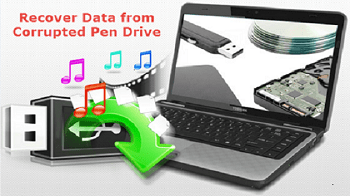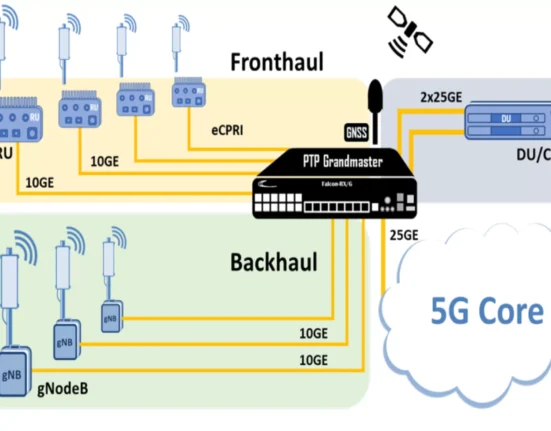Summary – We will discuss the most prominent solution so that the user can get the solution for how to recover accidentally deleted files from flash drive. All the steps with pictorial demonstrations have been shown in this blog. You will get a profitable deal that will benefit you to recover your deleted files from flash drive.
Being human we all make mistakes. One of them is accidentally deleted the important files from a flash drive and you are not even aware of it. This should not let affect your work and life. So, is there any solution for it? Yes, SysTools USB Recovery Tool is a direct solution to deal with such a situation.
Let’s Check Out One of the User’s Scenario
User Query: “My name is Jones. I was deleting unnecessary files from the pen drive. I have this habit of deleting files using Shift+Delete and accidentally I deleted a very important file of my client which I need right now to pursue my deal with him. I am in a panic situation and don’t know what I should do. Please suggest some solution that is reliable and safe to recover deleted files from hard drive. Thanks in Advance.”
Similar Queries Searched By Other Users
- How to recover accidentally deleted files from flash drive effortlessly
- How to restore files from a flash drive backup?
- How to recover backup files from a USB flash drive?
- How to recover files from a flash drive that is not recognized?
- What happens if I delete a file from a USB drive?
- How to recover files from a format flash drive?
In these cases, the user only seeks an assured solution. For that, we suggest you execute SysTools Pen Drive Recovery. It will serve its purpose effortlessly.
Fabulous Features of Flash Drive Recovery Utility
These features are the roots that strengthen its working and delivery of remarkable results.
- Recover all the Hard and Permanently deleted data from the flash drive
- User-friendly self-explanatory interface
- Advanced filter base search for specific items
- Display preview of all data items of the flash drive with its attributes
- Highlight all the deleted data in Red color for easy recognization
- Supports all brands flash drives with all sizes
- Compatible with all the Windows Versions
- Completely safe and secure (all the data is saved to user own device only)
- Save all the resultant files on the desired location
Grab the Free Version- You can put your hands on the free version to experience the recovery of deleted PST files from hard drive. After your satisfaction with recovery tool functionality, get Authorized Version for unlimited access.
Step to Recover Accidentally Deleted Files From Flash Drive
For the query on how to recover accidentally deleted files from flash drive, we are going to show the simple four steps to recover those deleted files. Here are the steps to practically execute.
Step 1. Download and Install the Instant SoftwarePro Flash Drive Recovery Software. Click on Refresh View, it will display all the newly attached Pen Drive/ Memory Card.
Step 2. Select one of the scan modes.
Scan – Choose Scan for deleted and corrupted files and data recovery.
Formatted Scan – Choose a formatted scan when you want to recover data of formatted pen drive or memory card.
Step 3. Once the scan is completed you would see all recovered files. Here you can checkbox to select particular files or select the root folder from the left panel and click on the Save button in the menu bar.
Step 4. After the selection of desired files and folders, you would need to select the destination location to save recovered files. You can save it anywhere in the system or can make a new folder as shown below.
Once the Pen Drive Recovery complete, a confirmation message will pop up on the screen.
Remember on these points
- Stop using your pen drive as soon as possible to prevent your data from overwritten.
- Do not save any data on your USB flash drive.
- Do make any changes in the flash drive of the computer, it can outcome in overwriting of data files which will complicate the recovery of all files.
7 Best Practices to Choose the Right Enterprise AI Company
Conclusion
Accidentally deleting important files is a blunder that can harm our professional life. Users want to know that how to recover accidentally deleted files from flash drives. We discussed the assured method that will recover and deliver all the hard and permanent deleted files on your desktop within a few clicks. After getting this tool in your hand you won’t have to worry about such a situation again.