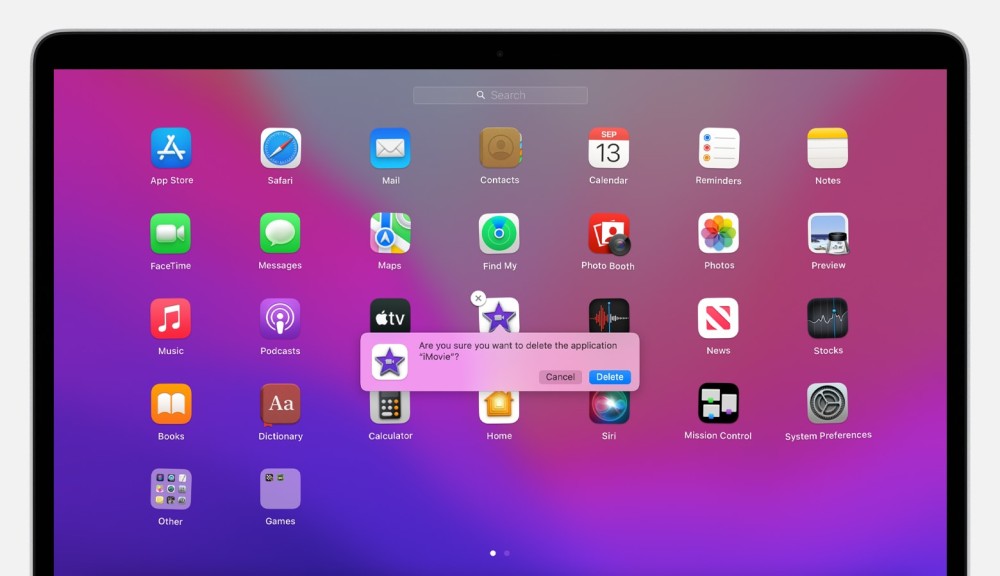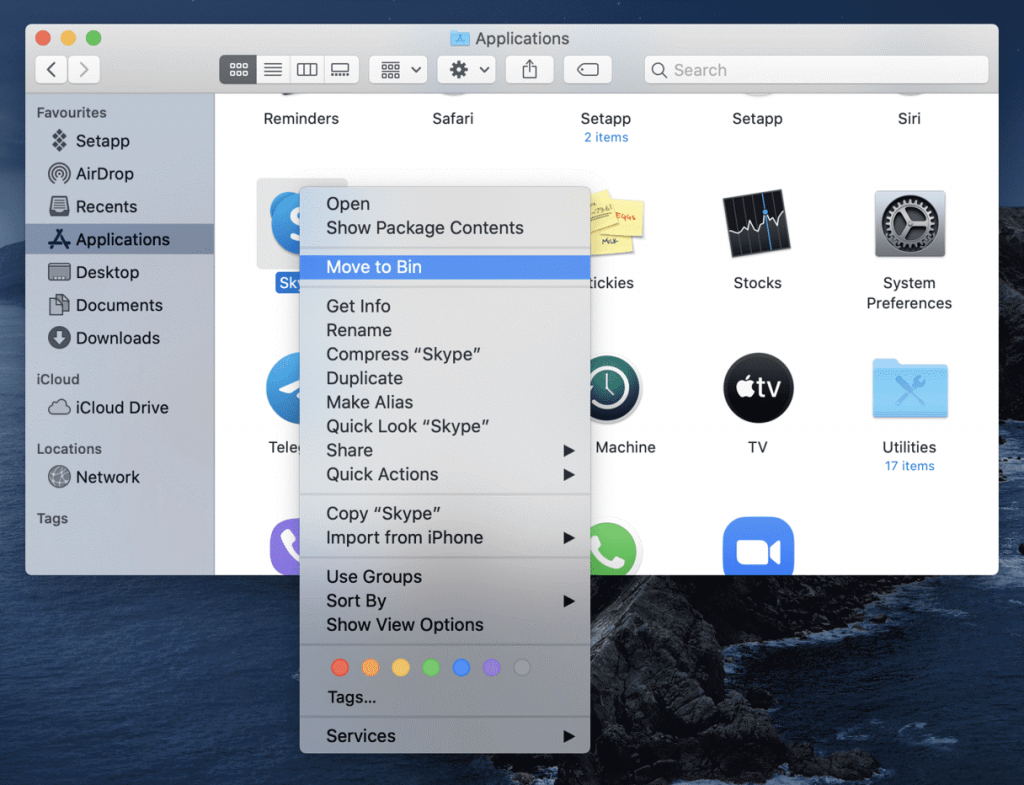Accidental deletion, software/ hardware failures, bad sectors even virus infections can corrupt and delete PST files. These factors are the primary culprit to make PST files inaccessible and lost.
Regardless of the reasons, users’ queries remain the same that how to recover deleted PST files from PC. Here you will receive a solution to recover deleted PST files.
Users who are using Outlook on regular basis to manage and operate their emails might encounter deletion of PST files. Refer here:
Query 1: I Accidentally Deleted PST File
PST file is an Outlook Data file that contains the messages along with other Outlook data items saved on the user system.
Deletion of PST files can obstruct user life. Look what the user has to say about it.
Accidentally deleted PST files, Outlook is not opening
“I need an instant solution to fix this severe issue. I deleted the whole PST files on my Windows OS running system by mistake from the C:\User_Name\Documents\Outlook Files location. Even worse case is that I emptied the recycle bin without cross-checking of essential items in it. Now I am in trouble. How to recover deleted PST files from PC that is running on Windows OS. Please suggest appropriate recovery software with the least data loss…
Regards”
Precautionary Measure to be Taken
These files can be recovered to an extent if the user takes care of these things prior to the recovery process:
- Stop using the Drive instantly.
- Do not browse on the system web browser as it will create browsing history in the C drive, which can affect the PST files recovery adversely.
- Do make any changes in the drive of the system, it can result in overwriting of PST files which will complicate the recovery of PST files.
Direct Solution: Recover Deleted PST Files via Data Recovery Utility
Download and Install SysTools Hard Drive Data Recovery Software on Windows machine.
Alert – (Do not use the system to search and download from where your PST files have been deleted. Also do not install on the same drive of the system from where PST files have been deleted as it can overwrite the deleted data.)
- Open the dedicated Windows Data Recovery Tool on Windows System.
- Select the drive where your PST files were located before deletion.
- Choose Scan mode and start the scanning and recovery process.
- After completion of the process, the user can use the filter option to select the PST files only.
- Click on the PST files and save them in the specified location.
Note – Do not save the files to drive from it was deleted initially.
Now you know how to recover deleted PST files from the PC without data loss. This solution does not need any configuration to recover the PST files.
Pre-Configured Solution: Recover Deleted PST Files Using Previous Versions Feature
Users can use this function if they already had enabled this feature on their device before deletion of PST files. And all the data is stored in backup regularly.
- Open Windows Explorer and navigate to the C:\User_Name\Documents\Outlook Files location folder.
- Right-click the Documents folder and select the Restore Previous Version from the menu.
By right-clicking on the Document’s folder choose the Restore Previous Version from the listed menu. - In the Previous Version prompt, choose a version of the PST folder with a date and time prior to accidental deletion.
- Select the Copy option and choose desktop as the location to copy PST files.
- Go to the desktop location and choose the copied folder over there. Look for the deleted files in the Outlook file folder.
- If files are found to be there, move them to the copied folder. You can delete the copied folder and previous versions of that folder after that.
- Now move the saved files to the original folder.
This inbuilt utility is a Windows feature that will recover the deleted files from the shadow copy previous versions list.
Concluding Words
How to recover deleted PST files from PC is the most asked question by Outlook users. The most common reason is mistakenly deleting the PST folder while updating their Outlook version or accidentally deleting PST files.
The Most crucial decision while Software hard drive data recovery tool of PST files is to choose an accurate method. You can choose to download the demo version and if you can preview the PST files in the recovery panel just get the full version and recover the deleted PST files.