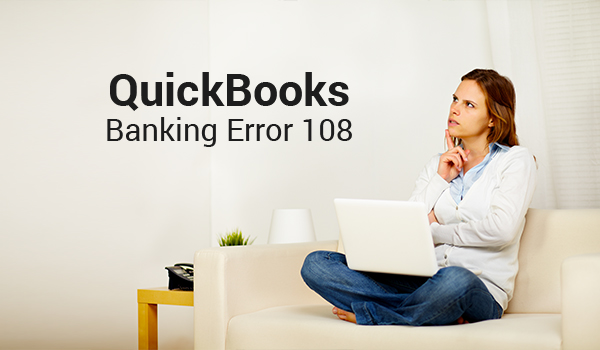How To Recover Steam Account
In the process of recovering your account, you must strictly adhere to the following version:
“You did not buy a key, but you bought a counter-Strike 1 Anthology license disk” (if from You had other licensed games in your account – then indicate another disk). When you try to log into your account, you get the following error: “Password or login is incorrect”. Before you contacted Steam support, you tried to use the password reminder and recovery system for your Steam account. Brief description of the recovery process:
In the process of restoring your account (key) – you will be prompted by the Steam support site (http://support.steampowered.com) to register a Steam support account for yourself.
Note:The Steam support account can in no way be a Steam account from the Steam program. (“Steam Support Account” and “Steam Account” are different concepts. Since the Steam support account must in any case be registered on the Steam support site again – in order for you to have the opportunity to ask questions to the “Valve” employees and contact their support). So, first you must register yourself a Steam support account on the Steam support website at http://support.steampowered.com (we strongly recommend that you do not register your Steam support account to the mail to which you have previously registered your account from the Steam program, that is, from an account in which was stolen from you. For this you need to create a new mailbox or use your other mailing address).
After registering on the Steam support site – you go to your email inbox, there you open the letter that came automatically from the STEAM support site, “Thank you for registering an account at our helpdesk. Please validate the email address you registered with by clicking on the link below”. After that your Steam support account will be activated. Next, click on the right blue picture “Can’t find what you need?” to contact Steam support (this square blue picture with the image of “cartoon characters” is located on any page of the support site on the right side).
Then write them a letter in English stating that you remember your password, try to log into your account, (important: if you write a letter other than English language, it will simply not be considered!). You also write to them that you have used the password reminder system and that you have a “Counter-Strike 1 Anthology from Buka” disc with a license key (or any other licensed disc with a Steam game).
Next, before sending your message to Steam support, on the right side of the same page, select the options you want in the drop-down lists that are to the right of the form for the text of the letter (for more details about what you will need to select, see the step-by-step instructions below).
We recommend that you send the first message without the photo of the key with the disk, because after the first sending of the letter, you will need to find out the number of your question (Ticket number) in the support site system Steam. You write this question number by hand with a blue pen on the paper key ticket in the disc (if you have a license disc) or, if you buy a key from online stores, send this number to them to support for Steam keys. Further (if you have a disc) you take a photograph of your disc with the key ticket (on the ticket of which you previously wrote the number of the “Ticket” – the number of your question in support of “Steam”). Then they will be sent a digital photo to you.
Then you ask the second question in support of Steam and add a photo there (by the link “Add attachment”) which you made yourself. You can ask the second question by clicking on the large square picture, which is located on any page of the Steam website with on the right side (a picture with some characters from the cartoon). After that, within 2 days – up to 2 weeks, they will restore your account or give you a new password to your account.
Hope this detailed tutorial will be helpful to restore your lost steam account.