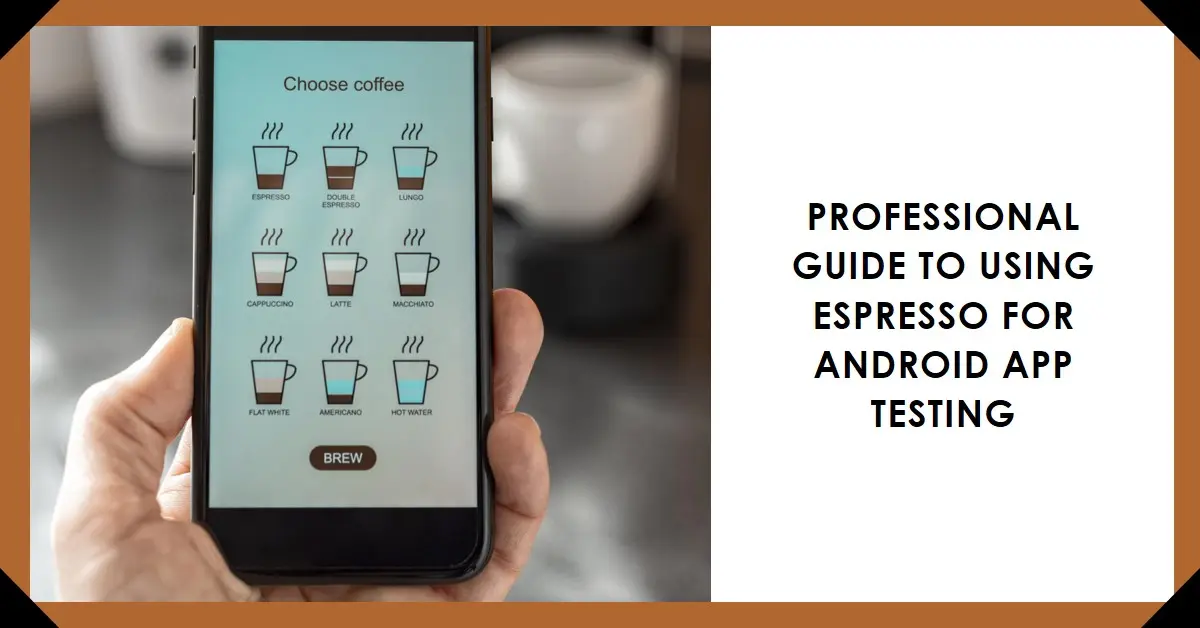A Comprehensive Guide to Getting Started With Espresso for Testing Android Applications
Android is the most popular mobile operating system, with 71% of the market share. With more Android apps on the market, users have more choices. Businesses must provide top-notch applications to retain and engage their customers.
UI and mobile app testing are key to delivering a great user experience. Espresso, Appium, Robotium provides Android UI Automation for mobile apps.
Using the Espresso Testing Framework, QAs can ensure that Android Apps deliver a user experience that aligns with business requirements. This article is a guide for beginners on how to use Espresso to test Android Apps.
What is the Espresso Testing Framework?
Due to its high performance, the Android automation testing framework Espresso was developed by Google. Espresso allows you to create simple, straightforward tests that don’t require any infrastructure knowledge. Espresso is open-source so developers can customize it.
According to researchers from the University of Oulu, Espresso is the fastest and has the lowest test execution time. You can do Espresso tests using Java or Kotlin. Espresso synchronizes test actions to the application’s UI. It allows you to test native and hybrid Android applications.
Espresso also allows you to perform component and black-box testing on applications, and it provides annotations and assertions for testing. The software is also integrated with Google Android Studio.
Espresso simplifies testing by providing a user-friendly API and automatic synchronization to the UI thread. This ensures that actions are taken and assertions made at the appropriate times. It handles test orchestration by launching the app target and running tests in a controlled way.
ViewMatchers in Espresso help you locate specific UI components based on their properties. ViewActions, however, simulate user actions like clicking buttons or typing text. ViewAssertions allow developers to validate the state or content of UI components.
How Does Espresso Work?
Espresso must be able to comprehend the test scenario. Testers must consider how users would interact with Android apps, i.e., finding UI elements and interacting.
Espresso does not allow direct access to activities or views in the application, as this can lead to test flakiness. This is why you won’t see the methods like getView() and getCurrentActivity(). You can use subclasses for ViewAction or ViewAssertion to access views in a secure way.
Espresso is divided into three steps:
- Find a specific View in the hierarchy of Views.
- Take action on the View you have identified.
- You can make some assertions about the View. You don’t need to take any action to make assertions. You can simply find a View to make assertions.
Importance of Espresso Testing
Validating an Android project across different cycles, such as build, development, and testing, can be tedious. Android user interface testing is necessary for the following reasons.
- Each Android build must be validated after a commit.
- A dependency on remote servers can slow down test execution
- Test Android apps with the latest Android APIs that support the new platform features.
- Android app testing must be done on an Android emulator online and on real devices.
Using the Espresso Framework, you can create reliable Android UI Tests and reduce test flakiness while achieving fast test execution speeds.
Espresso APIs Component
Espresso testing is built on four API components that form the basis of Espresso:
Espresso
This component is used to start all test cases. This component contains entry points or methods for interacting with the app view. Two elements are present in each app’s view.
The first part of the view is the app-specific portion. The onView() method and onData() method will allow testers to interact with the view. The OS provides the second part of the View (home screen button, back buttons, etc.). Espresso provides APIs for interacting with components that are not apps. pressBack() is a method that initiates the going back.
ViewMatchers
Views always exist in a hierarchical structure called the View Hierarchy. ViewMatchers were used to navigate through the hierarchy of views in the test cases. They are technically a collection of objects that implement the Matcher Interface. The OnView() provided by Espresso Component allows testers to pass any of these objects.
ViewActions
These components define what action has to be taken on a given View. Espresso allows testers to send multiple ViewActions as a collection into the Interaction method. A view action is the click()method, which allows a test script to click on a View’s UI component.
ViewAssertions
Assertions are the final step in a test. These components check whether the test was successful or not. The ViewAssertions in Espresso Android can be passed on to the Check() from the ViewInteraction package. The most common check compares the view’s final state with the expected.
Some of the Key Features of the Espresso Framework
When we talk about the Espresso framework, some of the key features it provides are:
i) Synchronization Capabilities
Espresso ensures the application or UI you are testing runs before your test starts. You can ensure that background applications are complete.
Espresso has an idling resource – a simple example of asynchronous action whose effects ultimately affect the operations in UI testing. Espresso’s idle resources can be used to test these asynchronous Android actions accurately.
ii) Android Intents
Android Intents are a way for your application to communicate with other applications and the Android System. Espresso allows you to manage Android Intents and stub out their behavior to deliver pre-defined responses.
Tests become more robust when there is less reliance on external apps updated with each new release. Using Stubbed or Mocked intents can also reduce the number of automated tests that fail due to an error in an external app.
iii) This software automatically synchronizes with the user interface elements and tests actions.
- iv) Espresso is highly scalable and flexible. It is easy to use and maintain because it has simple, lightweight APIs.
- v) This tool offers support for Black-box and Unit testing.
- vi) It is a separate module for Android testing UI components and testing and mocking Android Intents.
vii) Developers can get faster feedback and resolve issues.
viii) Espresso does not use a server for interaction like Selenium RemoteWebDriver. It runs along with the application and gives instant results.
Some Limitations of the Espresso Framework
Espresso has some drawbacks despite its many benefits.
- It can only be used to test the user interface. Espresso is, therefore, limited in its scope of testing.
- You can’t automate iOS testing mobile applications.
- Only two languages are supported: Java and Kotlin. Languages and technology stack limitations are also present.
- Espresso requires that you have access to its source code.
- Espresso is only suitable for testers who have some basic knowledge of Android.
How to Run Your First Espresso Test?
Espresso is an excellent framework for your test automation strategy. It’s, therefore, crucial to perform Espresso testing efficiently.
For your test execution, you can use real-device cloud platforms such as LambdaTest or set up Android device laboratories. It can be costly and difficult to scale Android device labs.
On the other hand, a real device cloud platform eliminates the hassle associated with setting up an internal device lab.
You can follow these steps to test Android apps with Espresso:
1) Prerequisites
You will need the following requirements to automate your test scenarios using the Espresso framework:
- Set up Espresso with the correct test environment. Use the official espresso doc for help.
- Experience blazingly fast Android app automation with Espresso by signing up for LambdaTest.
- If you want to run a test over a demo Android app, we have an APK file. You can also run your tests using LambdaTest with our Android App or Espresso Testing.
- Enter your LambdaTest login, LambdaTest user name, and LambdaTest hub URL in your test configurations. To get your login credentials, visit the Automation Dashboard.
2) Upload Your Application
Using our Rest API, you can upload your Android applications (.apk files). You will need to authenticate using your Username and AccessKey. This should be done in the format “Username.” In the cURL command, include the path to the app file.
3) Uploading Test Suite
Next, upload the Test Suite (.apk) to LambdaTest using our Rest API. You must include your AccessKey and Username in the format “Username” when you use the CURL command. In the cURL command, it is necessary to include the path of appFile.
4) Execute the Test
You can run your test after successfully uploading your app and your test suite using the following command.
5) View Test Execution
You can review and access the details of your test execution, including the logs, once you have completed them. You can then see if a test case has been passed or not. This information is easily accessible on the LambdaTest Automation Platform. LambdaTest’s official support document can also be used to assist you with your espresso testing.
6) Running the Tests Parallel
To run tests parallel on multiple devices, you can utilize the command executed and pass the device names in a comma-separated format
Why LambdaTest for Espresso Testing?
LambdaTest offers speed, reliability, and scalability. LambdaTest provides comprehensive coverage with its support for over 3000 browsers, operating system combinations, and real devices. LambdaTest is trusted by over 500 enterprises, 2 million+ users in 130+ countries, and over 500 companies.
What does it offer?
- LambdaTest is a comprehensive browser farm that supports 3000+ browsers, operating systems, and browsers, including Chrome, Firefox, Safari, Edge, Internet Explorer, and more.
- HyperExecute is a cloud-based orchestration tool that allows you to perform test execution 70% faster.
- Test at Scale reduces test flakiness and provides rapid feedback about code changes.
- Test multiple geolocations using a Geolocation testing feature.
- Use parallel tests for testing across multiple devices and browsers, maximizing efficiency.
- LambdaTest records screenshots and videos of your testing sessions. This provides visual evidence and allows for better bug reporting.
- Test mobile apps on Cloud devices.
- LambdaTest Tunnel allows you to test your local web and mobile applications.
- Test online accessibility for testing.
- The automation features are compatible with popular automation Frameworks such as Selenium Playwright Espresso, Cypress Pytest
- Take advantage of 120+ third-party tools that integrate with popular tools such as CI/CD and Project Management.
End Note
Espresso is a powerful framework for testing Android apps. It caters to the specific needs of Android developers. Espresso’s user-friendly API and automatic synchronization make creating UI tests for Android apps easy.
Espresso makes it easy to automate tests. These are skills that every Android developer should have. Espresso does not require any setup, ramp-up, or “excuses,” as it works flawlessly within the Android Studio IDE. Android Espresso provides developers with immediate feedback about their code changes. They can quickly move on to the next feature or fix a defect.
LambdaTest is a cloud-based testing platform that will enhance your espresso testing and provide superior results. It is an AI-powered test orchestration and execution platform that allows you to test your website in over 3000+ test environments, including real device cloud.