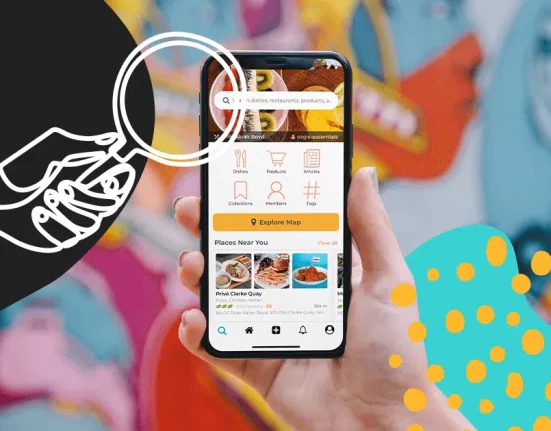Do you want to create videos with interesting content, but don’t think they can bring a real profit? Let’s see if branding a YouTube channel can increase traffic and draw repeat viewers to your work.
It may not be that difficult to promote your resource. Let’s see it in more detail.
What is branding and how do you properly prepare a design?
The branding of a YouTube channel is the design of all its elements in a unique style to increase the recognition and loyalty of the audience.
So let’s take a look at the functions and features of the images that make up the design of the YouTube channel.
We also analyze the technical characteristics of their files.
Channel header design
The YouTube channel header consists of a banner that sits at the top of the page and is the first thing visitors see, so it’s simply impossible not to notice.
YouTube users take advantage of this advantage of obvious headings and enter as much useful information as possible: links to social networks, logo, channel name, other elements of corporate identity, etc.
The main aspect is the preservation of the aesthetics of the image.
Image Specifications:
- Resolution: 2560 × 1440 pixels;
- File size: max. 2 MB;
- Format: JPG.
Design of a branded icon
A branded icon is a logo that has not only an aesthetic, but also many practical functions. It can increase the recognizability of the profile picture and act as a watermark for your videos.
Furthermore, if you make the icon clickable, you can expand and simplify the ease of use by customers and significantly increase traffic.
Image Specifications:
- Resolution: 800 × 800 pixels;
- File size: max. 1 MB;
- Format: JPG.
Design of a video preview
A video preview is a background video, which plays a decisive role in whether or not a video is used by the user. In addition to the title, it is very important to attract the target audience with an interesting screensaver, which clearly shows what will be discussed in the video.
You can also create an eye-catchy intro video for your channel, before your main content starts. All you need is the best intro maker app for creating an intro video for your channel, here you will great custom video templates, which can be easily customized & your intro videos are ready within few clicks.
For this, a video image, individual images, corporate identity elements or brilliant text can be used.
Image Specifications:
- Resolution: 1280 × 720 pixels;
- File size: max. 1 MB;
- Format: JPG.
Advantages of YouTube channel design
The popularity of YouTube asset branding is not determined by itself. This is facilitated by a series of observations that demonstrate a direct link between a well-structured channel and the growth of its success.
Let’s see how branding helps to increase the number of viewers.
Increase the number of subscribers
Always be prepared to achieve success not only in real life, but also in the virtual world. Unfortunately or fortunately, today there are many professional and interesting YouTube channels, each of which operates in its own niche and focuses on a specific target.
And conquering leadership in your sector is very difficult. To do this, you need to start creating a “dress” with a captivating brand for your YouTube channel and attract more and more users, increasing the number of subscribers.
Increase loyalty
It can happen that a user visits a channel and likes the content, but due to the lack of elements of recognition, such as the logo, the name and other elements of corporate identity, he can no longer repeat his experience.
This means that, in addition to the attractiveness function that works for the first visit, branding a YouTube channel can retain and attract visitors to watch each new video, increasing audience retention.
Attracting advertisers
If a channel can systematically attract network users and increase the number of its subscribers through branding, then it can also attract advertisers.
Advertising needs large platforms for its delivery, and high-quality corporate design can make your channel one of these platforms.
Increase Sales
If you want to use your asset to sell, you need to have a large target audience.
Branding a channel will help you get one and also your offers will be more reliable than those provided by third-party sources, as subscribers will have already been able to appreciate your style and trust your opinion.
YouTube channel design requirements
Branding offers many benefits, but this only happens if you know and follow the design requirements of a YouTube channel.
Let’s see the most important rules for quality design.
Relevance
Only your target audience can guarantee you the necessary conversion of subscribers and the professional growth of the resource. So, as you brand your channel, you need to focus on its needs.
To do this, ask yourself the following questions:
- Who might be interested in your content?
- What is the average age of these people?
- Who am I (sex, status)?
- Where they come from?
- What are their hobbies?
The more questions you ask yourself, the more answers you get. Thus the image of a potential subscriber becomes clearer and clearer. Then determine what may be of interest to this person visually, within the topic of your videos.
Uniqueness
Maybe you’ve already enjoyed some of the competition’s business styles. Learning from someone else’s experience is certainly good, but don’t turn it into plagiarism.
Working dishonestly can drive part of the target audience away from the channel. Only the original style of your asset will make up a unique image.
So, check out the resources of well-known YouTube bloggers to learn about current design trends and get inspired, and then think about what you can put special into your channel design.
Accessibility
The world of modern design is full of attractive styles, effects, typography, color schemes and other elements, etc. However, in the design of a YouTube channel it is very important to determine the main vector of branding and strictly follow it.
Choose no more than three different colors, 2-3 compatible fonts, and make sure the other elements are eye-catching and don’t create clutter and clutter. This will ensure accessibility in your design. So users will see and respond quickly to important information.
Useful services for customizing a channel
True, the requirements are many, but the good news is that you are not alone on the path to the channel’s quality mark. Here are some graphics tools that will help you style your asset.
Online Logo Maker
To create a unique style, a choice of corporate colors, original icons and creative typography, use the Logo online service. This resource has a huge base of logo templates, a convenient interface, and a simple but functional editor.
It only takes 10 minutes on the service and you will have your logo, which will become the main feature of your channel.
Canva
Don’t want to spend time searching for high-quality images with the right size for headers and previews? Then use the huge library of ready-made layouts from the free online designer Canva with automatic dimensions.
Here you can edit the templates and insert your own image or logo into any of them.
Adobe Photoshop
If you have enough free time and good artistic skills to create a unique brand for your YouTube channel, and the name Adobe Photoshop doesn’t scare you at all, then download the program and start the creative process.
First of all, however, we recommend that you watch some lessons on using the program’s features to understand how it works.
Conclusion
Branding a YouTube channel is a creative and fascinating task. Don’t put it off because your target audience isn’t waiting, they look for new and interesting Custom Whiteboard Explainer Video or content.
Use any of these or any other graphic tools you know to create an eye-catching corporate identity for your channel.