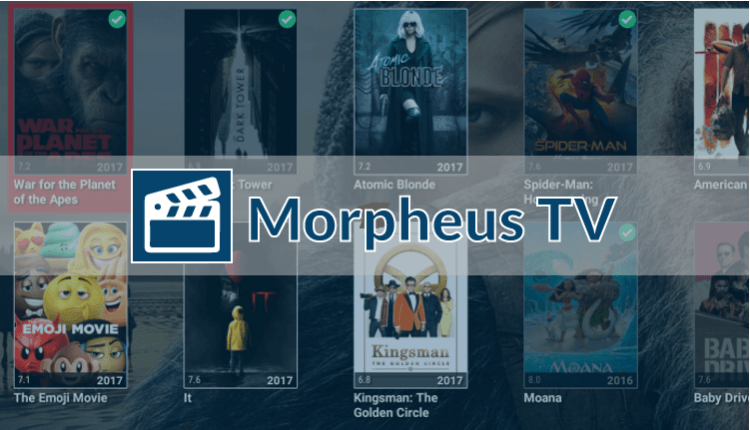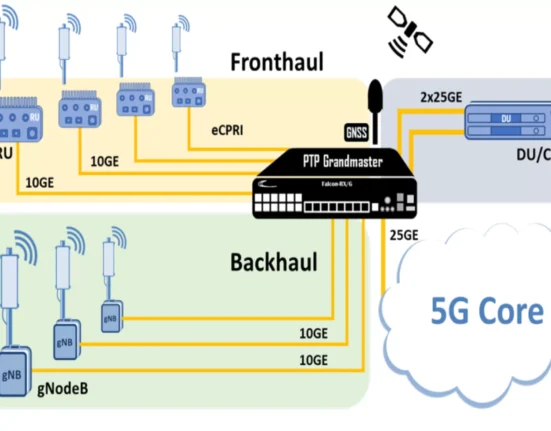In this tutorial, we are going to discuss how you can install Morpheus TV on Firestick step by step. But at first, let’s talk about the details about Morpheus TV.
Details about Morpheus TV
Morpheus TV is an Android application featured thousands of TV shows and Movies. It is often considered the Terrarium TV alternative because there is no advertisement popping up on this application. You can also integrate Trakt TV account on this app. It is another reason to get popularity among users.
Apart from the Trakt account integration, there are other few reasons why Morpheus TV are gaining popularity in the online streaming world. One reason is to provide the download option of your chosen videos on your Android or firestick devices.
So let’s begin the tutorial on how to install Morpheus TV on a Firestick or Fire TV. Please follow the steps very carefully…
How To Install Morpheus TV
- Go to the main menu and click on Settings
- Click on “Device”
- Select Developer options
- Select apps from Unknown sources
- Click Turn on
- Now head back to the home screen and hover over the search button.
- Type “Downloader” in the search box.
- Select the downloader app.
- Click Download.
- Select open. Remember, you have to click “Allow” for the downloader to access videos on your device.
- Select the browser tab.
- Click “Ok” on “Important – Javascript Disabled – Please Read” message.
- In the address bar, type the URL “http://morpheustv.net/download” and then click Go.
- Now scroll down and click “Download Morpheus TV apk”
- Wait until the download process is complete.
- After completing the download, click install.
- Click “done”
- When the download pop up box opens, click Delete.
- Select Delete again.
- Now head back to the fire tv home screen and right under the “Your Apps & Games” section, click “see all”.
- Scroll down to the bottom of the screen and choose Morpheus TV.
- Drag Morpheus app to the top of the list.
- Click and open Morpheus TV
- Click Allow
- Select OK.
That’s how you install Morpheus TV on your homepage and you can access the whole feature of Morpheus TV on your screen.
If you are still having trouble to install Morpheus TV on your devices, then you can contact us at BestDroidplayer. We will definitely help you out.